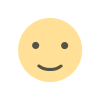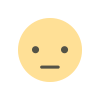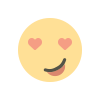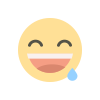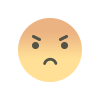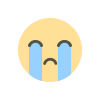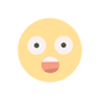how to edit youtube videos
As a video marketer, youtube video editing might be the most important part of post-production and necessary for increasing its views.
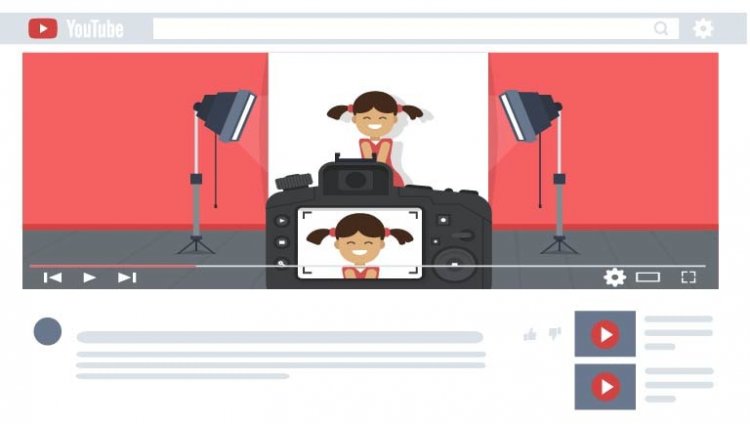
If you can’t seamlessly weave your shots together or get your cut to hit the right frame, your video will seem unpolished and disengage your viewers. That said, if you’re operating on a shoestring budget, you might not be able to afford video editing software. So what’s a youtube video marketer to do without editing software? Fortunately, YouTube offers a web-based video editor that is completely free and accessible through its platform. YouTube’s video editor is an extremely basic editing tool, but it can still let you trim clips out of any part of your video, so read on to learn how to chop up your videos right in the video platform.
Crafting a youtube video can be a complex task with multiple phases, each containing their own challenges. If you’re not prepared, the editing process can be frustrating, but there are a few things that you can do to make the process easier and more enjoyable.
Plan ahead, and shoot according to plan
Depending on what kind of youtube video you’re shooting, this may not be possible. For example, if you’re collecting home movies of events, you’re going to be somewhat limited. But if you can, think about creating at least a general outline of what you want to shoot. What different footage will you need? Try to avoid having to go back and reshoot part of it later because you forgot to do it the first time. Try to keep things efficient so it doesn’t throw off your process later.
Decide on a file management strategy
You’ll likely have a lot of different files to include in your final youtube video composition including video clips, graphics and edited effects (like title screens, overlays, etc), audio files and potentially more. Keep everything organized so you can quickly and easily find it when it’s time to use it.
Go easy on the effects
Adding effects are like seasoning food, a lot goes a long way and too much overpowers what you make. More effects mean more computing power is required, which can slow everything down. Youtube video must be compatible with every kind of internet connection.
Carefully consider your music choices
Music can elevate your youtube video, but don’t let it be distracting. And if you’re sharing your videos publicly (YouTube, for example) think about the copyright implications of your music. Royalty free is the safest route to go for editing youtube video online.
Take regular breaks
Take breaks both for your mental well being and for your eyes. Things can start to look the same after you’ve been staring at a computer for too long. A step which can be used for optimizing the time slot for a youtube video and while editing a youtube video online this point must be in consideration.
A Step-By-Step Approach To Editing
The nuts and bolts of the youtube video editing process are going to depend on a wide range of factors including the type of video you’re creating, the editor you choose to use, your creative process and more. Rather than taking an approach like you might see in a recipe with every step precisely described, we’re going to give you a general way to approach editing your video, letting the specifics be determined by your needs. The examples of youtube video online editors include Adobe Premiere Pro, doographics.
There’s a lot that goes into creating a youtube video. From capturing great video footage and high quality audio to assembling everything together to finding the right channels to share it on, there are many pieces that you have to put together. Fortunately for everybody who is looking to start creating videos, there are more tools making it easier than ever to get started.