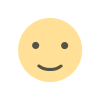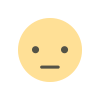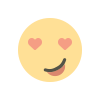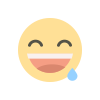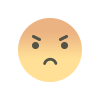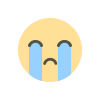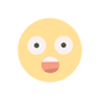How to use portrait maker to create attractive banners for business
Use portrait maker of Doographics to design impressive portrait banners and advertise your work in the best way.

One of the best marketing strategies is to create portrait banners. Be it a college event or an opening ceremony, one thing which will help you grab the crowd's attention is to create a portrait banner using a portrait maker. Banners can help one grabb traffic easily. Well, if you are in a dilemma, that only designers can create portrait banner design, then you are wrong. The world is running online and every one has the facility to do anything they want, i.e you can create your portrait banner yourself.
You can design an attention seeking banner for which you need to use a portrait maker. Doographics provides a free online portrait maker which can help you create classic banners. Here, you will find portrait design for all sorts of occasions, with a number of free portrait templates. One can use a portrait maker to design their small venue announcement, college events, sale at your shop or any single thing you want.
How to use an online portrait maker?
Using a portrait maker is an easy process, no matter if you are a beginner in designing, all the designing features available on Doographics will help your design impressive banners. A portrait banner can be designed in 3 easy steps:
- To access all the features you have to create an account on Doographics. Once signed in, open the portrait maker templates option and choose the template you want.
- After selecting the portrait template, it’s time to add your magic to the banner. Add images and elements by easy drag and drop process at any place you find perfect.
- Once your portrait banner design is ready, you can download it.
See, it's not as hard as you thought.
How to customize the portrait banner?
From the background of the template to the changing each and every font, color, you can customize everything using the Doographics portrait maker. If you want to add any of your images in the design then, first upload the image in the picture section. Once uploaded you can drag to any place you want. To change to the fonts / font size, click on the texts and on the top of the screen you can view editing options. You can also change the portrait banner size as per your convenience. Designing an imagined banner into reality becomes easy using Doographics.
Make the perfect use of work from home and start designing your portrait designs. Become master in designing using Doographics, make your designs and collage using portrait collage maker. Make portraits without even stepping out of your house. Get your audience’s attention toward your work by creating stunning portrait banner ads.